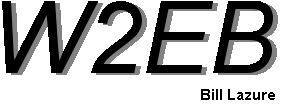
Electronic Design and Family Site
 | XYPlorer | $79.95 | I needed something to help me track, categorize, and search all of my Electronic Projects, Background Data, Datasheets, Magazine articles, writings, musings, etc. that I store on my computer. The criteria I set for this software were that it should store all of my information in a single volume, that the individual files must be stored in their native file formats, it must be easily searchable, that it offers tagging for expanded search capabilities, that it allow a tree structure for basic organization, and (hopefully) watch all of the actions I perform so I don't have to manually tell this program every move I make in this volume. I believe I have demo'ed every low-cost database program available. Virtually all of them change the content's file format forcing you to use only their program as your doorway to your information. I searched for more than a year, bought something close (but ultimately too labor intensive) and finally heard an obscure reference to a program that turned out perfect for my needs: XYPlorer. Since it's a File Manager, it leaves your files in the tree structure you already have and use on your computer, it doesn't change any of the files, so the file formatting isn't an issue, it searches my entire volume lightning fast, and best of all, it (now) allows 9 levels of tagging! Additionally, you can color code individual files both individually, or in groups using rules (date-based, content-based, etc). It also uses it's own scripting language to allow you to perform functions well beyond the typical File Manager. |
 | EssentialPim | $79.95 | I keep my appointments, Notes, Memos, and To-Do list on my phone. I also like to have them on the home computer where it's easier to edit them...I also like to check my calendar each morning while I'm checking my e-mail. There are few PIMs that are designed for both Windows and Android (and iPhone). Several years ago, EPIM offered an older version in a giveaway and I tried it. At the time, I was running a Palm device and was using the Palm Desktop application, so I only briefly used EPIM and abandoned it. Once I got an Android phone, I gave it another look. The program is very simple to setup and operate, it is well supported, and simply works well. |
 | CircuitMaker 2000 | Abandonware. I Paid $500 | I took an ECAD course in college. For that course, I needed to purchase a complete Electronic CAD suite: Schematic Capture, PCB Layout, and Circuit Simulator. The most popular program at the time, ORCAD was simply too expensive for me to consider, so I commenced a search. My criteria were fairly simple: under $1k, unlimited nodes (or board size), Windows-based (I often find linux-based software to be hard to use in Windows). Ultimately, I discovered CM2K. It is now older and unsupported, but it is still the best product available for me (I've tried a couple of newer programs, but always seem to keep coming back to CM2K). |
 | Traxmaker | Abandonware. I Paid $500 | Traxmaker is the PCB companion to CircuitMaker above. I believe that in the version immediately before mine, Circuit Maker and Traxmaker were sold as separate programs. Like CircuitMaker, it is dated and unsupported, but I find it easy to use and quite powerful. Also like CircuitMaker, it can export in graphics files for sharing with colleagues, and has a wide variety of print options so I can produce PCBs using the "Toner-Transfer" method. |
 | EZNEC | $99 | Also, in college, I took an antenna theory and analysis course. As an aid to understanding the characteristics of a variety of antenna types, I purchased EZNEC+4.0, an antenna modeling program. This version allows up to 1500 segments; more than I've ever used. On a Windows 7 computer with a decent amount of RAM, this program is lightning fast. It produces near- and far-field radiation patterns in both azimuth and elevation. It shows SWR curves over a user-selectable frequency range and at 2 user-selectable impedances. It can incorporate lumped impedances and account for element tapering. |
| Tree-Based Note Organizers | I've given up on tree-based note organizers. I have a massive volume of information that I need to sort and organize. Searching within this volume must be at the content level; not just tags & keywords. Additionally, I need to store a wide variety of file formats from PDF to ECAD files. Typical Tree-based note organizers lock your files in their file format, can't search file contents, and can only store a few common file types natively. Instead, I keep my volume in a folder structure on my hard drive (and on a thumb drive when I work or travel). I use my incredible file manager, XYPlorer to oversee my volume, assign tags and search both names, tags, and within contents. This method works better for me than any note-taking organizer I have found. The advantages are numerous - keeping files in their native formats, the ability to assign a file to several folders at will, the ability to make folders for temporary purposes, then destroy them when the purpose is fulfilled...and I can even use this volume without any management software at all. | ||
 | Ultra Recall | $99 | Ultra Recall is another tree-based database, but can store any file type and has many powerful features. It took a very long time to learn enough to set it up, but once I was done, I made it my main Life Database into which I stored any and all info about my life. That database is currently 330Mb. |
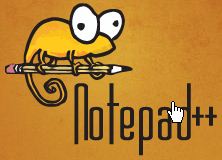 | Notepad++ | Free | Notepad++ is a free text editor . I started using it when I was writing PIC assembler code. It offers customizable syntax highlighting, column-mode editing, a document map, tabbed interface, and multi-file searching. It is highly configurable to suit your taste, and comes in a portable version. Oh, did I mention it's free? |
 | Picasa | Free | Picasa is a free Photo Manager from Google. It sorts, categorizes, tags, and edits your digital photographs. It has facial-recognition technology that allows it to identify every person in every photo which allows you to search every photo for specific people. Further, you can tag photos with an unlimited number of tags for even more effective searching and sorting. It does typical photo-editing: toning, red-eye elimination, crop. When it performs any editing function, it immediately makes a copy of your image so the original is always intact; Picasa never changes an original photo. |
 | RFSim 99 | Free | RFSim99 is a Free circuit simulator designed solely for RF systems. It has filter wizards, a basic schematic editor, S-Parameters, and Polar or graphic plots. I use it mainly for network simulation. |
| N3FJP Logging Programs | $49.99 for all programs. Prices vary for individual programs | I discovered N3FJP's logging programs in 2001 when I inherited my first computer and wanted to simplify my logging for November sweepstakes. After a couple of years use of his Sweeps logger, I was convinced to buy the entire logging suite. I haven't regretted that decision yet. It can store an infinite number of contacts, sort them by any category, search on any piece of information, upload and download from Logbook of the World and eQSL, log into several bulletin boards, take callsign data from internet sources, and ultimately contains modules for both general logging and nearly every contest out there. All this for $50! | |
 | Diagram Designer | Free | Diagram Designer is a Free Flowchart editor. It contains a large basic set of blocks, and can create virtually any size chart you desire. It can output several graphic formats. It is very similar to, but actually easier to use than, Microsoft Visio. The author is still active with it and I have obtained further information from him. |