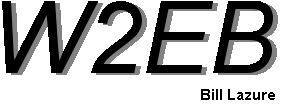
Electronic Design and Family Site
GoLiaTH - the Green Lakes Trail Hiker
A QRP CW Transceiver
Bill Lazure, W2EB
Assembly Instructions and Hints

How to wind the SWR Transformer
1. Cut 12" of #30 wire, fold in half, and insert into the core as shown


2. Insert the cut ends of wire into the holes at the opposite end from where they protrude

3. Repeat looping the cut ends back into the core until the wire has passed through the core 5 times. Since each wire through the hole is 1 turn, when you've achieved 5 turns, on the outside of the core you will count 4 windings.

Finally, insert a #26 wire through each hole as shown.
How to assemble the interconnect cables
1. Cut 18 wires to 3.5" long

2. Strip 1/16" of insulation off both ends of the wire

3. Holding the crimp pin carefully at the socket end, cut the insulation-capturing tabs to half their length; about even with the tops of the conductor-capturing tabs.


4. Using fine needlenose pliers, carefully fold each tab, one at a time, over the exposed wire. Squeeze these tabs very tightly over the wire.

5. Much like in the previous step, fold each tab, one at a time, over the insulation, and squeeze it tightly. Ensure the tabs don't protrude out the sides of the assembly; this will prevent the pin from fully inserting into the connector body.

1. Winding Transformers and coils
2. Tuning Band Modules
3. Assembling Interconnect cables
4. Modifying Arduino Nano to fit in a chassis
